Remote HR MULTI 2
Shipping
Free postage
order 2 remotes
Reference : : MULTI 2
Our offers
- Free support on 0203 31 882 18
- Free programming support
- Manual included in PDF format by email
- 24 months warranty
- Programming tutorial

Comment programmer sa télécommande HR MULTI 2 ?
Video - Programming a remote control HR MULTI 2 :
Product description and characteristics
Product specifications
| Brand | HR |
| Model | MULTI 2 |
| Frequency | multiple MHz
|
| Number of buttons | 4 |
| Type of programming | Auto-programming |
| Type of battery | CR2032 |
| Dimensions | 8 x 6 x 2 cm |
| Battery and instructions included | Yes |
Product information HR MULTI 2
HR MULTI 2 remote control only available in one colour which is black with blue buttons. This universal multi-frequency remote control is compatible with most remotes using a frequency between 280 mhz and 868 mhz. The HR with the reference MULTI 2 is a 4 button remote for gates, operating under multiple frequencies MHz.
Product description and properties
To improve your daily comfort when using your motorized gate, HR MULTI 2 remote control is the best option. By investing on this type of transmitter, you are choosing a convenient and reliable gadget.
A remote control with a self-learning type of programming, the gate opener has four buttons and is easily used by its small size.
For more information on this gate fob, consider looking through the manual (PDF) or you can check out the video below which explains in detail all the the main steps to assist you in programming your HR MULTI 2 gate remote control.
Important information
WARNING: Make sure that you have the original remote control in operating condition if you buy this compatible model because it’s auto-programming.
If you have a rolling code remote control the programming will be done in 2 main steps :
1. Cloning of the signal between the 2 transmitters.
2. Programming of the new remote control in the receiver.
Attention: The multifrequency HR MULTI 2 remote control can copy the code of all fixed code and rolling code keyfobs using a frequency between 280 and 868 MHz.
Its programming is done thanks to simple manipulations on the buttons.
NOTE: It's necessary to have at least one original working transmitter to copy the code to HR multi 2.
Please note: Copy remote controls with codes, is ideal in community parking and in co-op. The copy is done by confrontation with a remote control that works in the door.
What do you need to know about this remote control ?
The remote control’s operation
The gate opener can clone all 433Mhz or 868Mhz fixed code remotes.
It operates with multiple frequencies MHz to emit signals to the receiver and is powered with a battery 3V, excellent voltage to optimize the good autonomy of the device.
The programming is quick and simple because it’s an auto-programming transmitter.
HR multi 2 is a replacement for fixed and rolling code remotes with the frequency from 280 to 868 MHz.
HR multi 2 remote control replaces the following fixed code gate remotes :
-
Beninca: LO.T2WMS, T2WK/T4WK, TO.GO2WP/TO.GO4WP
-
Bft: TEO2, TEO4
-
Came: TAM 432 SA, TOP 432 NA/TOP 434 NA, TOP 432 SD, TOP 432 EV/TOP 434 EV
-
Dea: TD2/TD4, Genie 263, Gold 238, Gold 239
-
Faac: TM1/TM2/TM3 433 DS, TM1/TM2/TM3 868 DS
-
Hormann: remotes with a frequency of 868,3 MHz (except BiSecur version)
-
Key: TXB-42, TXB-44
-
Marantec: remotes with a frequency of 433,92 MHz and 868,3 MHz
-
Nice: FLO1/FLO2/FLO4, Very VE
-
Roger E80 TX52R, E80 TX54R, M80 TX44R
It is compatible with the following rolling code gate remotes:
-
ADYX : Bravo, TE4433
-
ALLMATIC : B.RO OVER, B.RO2WN, TECH3
-
APERTO : 4022 (TX02-434-2), TX03-434-4
-
APRIMATIC : TR2, TR4, TM4
-
BENINCA : TOGO2, TOGO4, CUPIDO2/4, T2VW/T4VW, LOT2WCV, IO
-
BFT : TRC2, TRC4, GHIBLI, HLEIO, MITTO 2/4, MITTO 2RCB, MITTO 4RCB, VTM2
-
CARDIN : S449 QZ2, S449 QZ4, S486 QZ2, S486 QZ4
-
CHAMBERLAIN : 94335E
-
DASPI : ZERO2RC, ZERO4RC
-
DEA : TR2 MIO, TR4 MIO
-
DITEC : GOL4, GOL4C, BIXLP2, BIXLG4
-
DOORHAN : TRANSMITTER4
-
ECOSTAR : RSE2, RSC2
-
FAAC (master models only) : XT2/XT4 433-868 SLH, DL2/DL4, TML2/4 433 SLR, T2/T4 433-868 SLH, XT4 433 RC
-
KEY : 900TXB, 42R, SUB-R
-
FADINI : JUBI SMALL
-
GENIUS : BRAVO 433, AMIGO, AMIGOLD, KILO
-
GIBIDI : AUO1590, AU1600, DOMINO
-
HORMANN : HSM4 868 - HSE2 868
-
KING GATES : STYLO
-
LABEL : SPYCO
-
MHOUSE : TX3, GTX4
-
MOOVO : MT4
-
NICE : ON2E, ON4E, INTI, FLO2R-S, FLO4R-S, VERY VR, SMILO
-
NOVOFERM : MNHS433-02, NOVOTRON MAX 502
-
O&O : TWIN, TX2/TX4 (NEO), T.COM R4-2/T.COM R4-4, T.COM R8-2/T.COM R8-4
-
PRASTEL : TC2E, TC4E, MT2E, MT4E, SLIM2, SLIM4, BFOR, MPSTP2E
-
PUJOL : VARIO, MARTE
-
RIB : LITHIO
-
SEAV : BE HAPPY RS2
-
SIMINOR : S433-4T/S433.4T SIMINOR, 433-NLT42/433-NLT4
-
SOMFY : KEYTIS NS2 RTS, KEYGO
-
SOMMER : 4020 (TX03-868-4), 4026 (TX03-868-4)
-
V2 Elettronica (433 et 868 MHz) : Phoenix, TSC-4, TRC4
-
DELMA MIZAR 433MHZ 2CH
-
TAU 250-K-SLIM-RP
-
HR RC868S
-
SIMPLE 433-4
-
V2 MATCH
-
HR R433AF4
-
DEA GT4M
HR MULTI 2 remote control with 4 blue buttons for garage door operators. This model is powered by an extended battery life 3V type CR2032.
A 4-channel hand transmitter type, can control up to four motorizations, gate, garage door...etc, each button allows to drive a motorized system. A sufficient range that promises the good functioning of the device !
The copy of the HR MULTI2 transmitter only takes few minutes and the programming requires no special equipments because it’s an auto-programming type. If you have difficulties in programming the remote, don’t worry, a manual is delivered with the remote control.
Good to know
A gate remote control is an essential accessory that controls your motorized gate.
To choose the good device, there are some of the criteria which must be considered.
First of all, you should take account of your gate remote brand. The brand of your remote control must be the same as the one of your motorization. Otherwise, the automation that conducts your portal will no longer accept the command emitted by your gate opener.
Besides the brand of the equipments, it is also important to consider the number and the colour of your gate fob. This criteria is very important because it may define the frequency of your remote control.
At last, you have to verify the type of programming of your transmitter. There are two different types: the programming in the receiver and the auto-programming. The aim of considering these criteria is to simplify the use of your gate remote.
Ergonomics
HR Multi 2 remote control is only 55 mm long, a width of 34 mm and a thickness of 10 mm. It is so ergonomic and designed to last. Its reduced size makes it very simple to handle and easy to use. The gate opener is really resistant thanks to its tenacity and its impressive toughness even under strong pressure or shock.
This HR key fob only has four ergonomic blue buttons, making it elegant and simple to use!.
How to program HR MULTI 2 remote control ?
Important steps of the programming
Standard procedure: programming the new remote control with an already programmed remote
-
Press and hold down the button 1 on the new remote control. While holding button 1, press 4 times the button 2. Release the buttons, the LED of the Multi 2 will flash slowly.
-
Place the already programmed remote in front of the Multi 2, at a distance of 3 to 4 cm. While the LED on the Multi 2 flashes slowly, press a button on the already programmed remote until the LED of the HR flashes rapidly. Release the buttons.
-
While the LED on the Multi2 flashes rapidly, press the button you wish to program on the Multi 2 and hold it down until the LED is solid and turns off. Release the buttons.
-
If your original remote has a fixed code, your new remote control is programmed. If your original remote has a rolling code, follow the instructions of your receiver to register the Multi2 on the receiver.
For BFT: Programming the MULTI2 through an already programmed remote BFT RCB02 B / 04 or BFT MITTO 2M or FAAC XT2 / 4 SLH
-
Press and hold the button 1 on the Multi2. While holding down the button 1, press 4 times the button 2. Release the buttons, the LED of the Multi 2 flashes slowly.
-
Place the already programmed remote in front of the Multi 2, at a distance of 3 to 4 cm. While the led on the HR flashes, press the button you wish to program on the already programmed remote until the LED stays lit on the Multi 2. Release the button, the led on the Multi 2 flashes several times.
-
While the LED on the Multi 2 flashes, press the two top buttons on already programmed remote until the LED flashes quickly on the Multi 2. Release the buttons.
-
While the LED is flashing quickly, press the button you wish to program on the Multi 2. The led stays lit then turns off. Release the button.
-
You can now use the Multi 2 to register it by distance at the receiver, or register it manually at the receiver.
Programming the Multi 2 on a BFT receiver with the function “learn by distance”:
Go with the pre-programmed Multi 2 feet away from your receiver.
-
Press and hold the button that you have programmed at stage 4 BFT procedure.
-
Wait for 8 to 10 seconds while holding the button. When the LED flashes, release the button.
-
After a few seconds the LED goes out.
-
The Multi 2 is now registered at the receiver.
Programming the MULTI2 directly on the BFT receiver without the function "learn by distance»:
-
On the receiver card, press the programming button SW1. The LED of the receiver flashes. Release the button. Press buttons 1 and 2 of the Multi 2 simultaneously. Release the buttons, the led of the receiver will stay lit.
-
Press the button you have programmed in the stage 6 on the Multi 2. The led on the receiver will flash, release the button.
-
Wait 5 seconds, the LED on the receiver goes out.
-
The Multi 2 is now registered at the receiver.
Finding it hard to program your HR MULTI 2 gate remote control ?
No worries, we are available to assist using our skills. First of all, consider looking through the notice sent with each MULTI 2 remote control. Remote Control Express also provides tutorials for most HR remote controls. If you need any more help, you can call our free helpline. One of our specialists will take you through each step to help you program your gate remote control. You can even send us a photo using your mobile to +33 (0)616 962 454. This number is exclusively reserved for receiving MMS photos.
About the brand HR
HR is the experience of a qualified team of technical specialists in Spain and Italy to offer a portfolio of products always innovative, flexible and efficient service.
The brand’s mission is to make life easier and more comfortable for people. Provide technological solutions through continuous developments and innovations employed in the copying of remote controls and automation and control of doors and other openings. HR works with passion for progress and continuous innovation, within the rules, developing, manufacturing and distributing products and specific solutions for every need.
The excellence of their products is recognized nationally and internationally and being a reference in the sector.
Why buy your HR MULTI 2 remote control on Remote Control Express?
-Advantage 1 :
Hoping to take delivery of fast? Choose 24-hour delivery anywhere in United Kingdom.
-Advantage 2 :
Purchase multiple remote controls and save money by taking advantage of our shipping offers.
-Advantage 3 :
Wanting to save time and be able to use your HR MULTI 2 gate remote control straight away? You’ll be glad to know that all our remote controls come with batteries. This means you can quickly start using your HR MULTI 2 remote control.
Our website will lead you through each stage of the process of buying your HR MULTI 2 remote control.

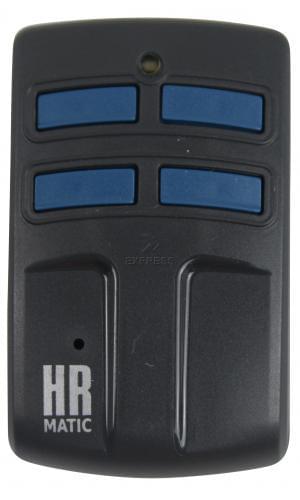



 serving only professionals!
serving only professionals!





« My only criticism is the cost and speed with which my rerun is being dealt with. It would be quicker and easier if it was returned to a uk hub. »